1. Please circle your age range
0-12 13-24 25-35 36-50 50-65 65+
2. Were you…
Entertained? Yes / no
Bored? Yes / no
Confused? Yes / no
3. What would you say the theme of the video is?
.................................................
4. How would you score the quality of the filming? Poor / average / excellent
5. Would you say that the video has a sense of flow and continuity? Yes / no
6. Is the narrative easy to follow? Yes / no
7. Is there a strong link between the music and visuals of the film? Yes / no
(if not, please explain how you think this could be achieved)
...................................................................
8. Are there any particular features of the editing that caught your eye?
..........................................................................
9. Does the music video contain features that you would expect to see in a media text of this kind? Yes / no
10. What was your favourite moment? Why?
………………………………………………………………………………………………………
11. Did the music video have an effect on your emotionally? Yes/No
12. What did you think of the music to which the video was set? Poor / average / excellent
13. What would you suggest needs to be added/changed to improve the video? (please explain)
………………………………………………………………………………………………………
14. Who do you think the intended audience is? Why?
………………………………………………………………………………………………………
15. On a scale of 1 to 10, 10 being the highest, which rating would you give my music video? (please circle)
1 2 3 4 5 6 7 8 9 10
Thankyou.
Monday, 7 December 2009
CD album cover and magazine advert (final design)
After feedback from my teachers and friends, we felt that my CD album and magazine advert designs did not follow through to the music video itself and I realised that although the project is made up of 3 different visual elements, the project needs to look like a whole package when completely finished.
I decided to use a photo of me playing the piano for my CD album cover as artists normally use their album cover to represent themselves to their audience. I feel there is now a sense of flow between the video and ancillary texts as the theme of the piano is present throughout. I also wore the same dress for the photo as in the video.
Click on the CD pages to make them larger.
PAGE 1
 Using Serif PhotoPlus 11
Using Serif PhotoPlus 11
1. Chose a photo from several taken.
2. Cropped photo to a smaller image
3. Used the clone and colour pickup tool to erase any unwanted background objects such as a painting and radiator, to make the photo look more simple and effective.
4. Adjusted the brightness and contrast levels.
5. Selected the sepia tool to apply to photo.
6. Copy and pasted edited photo into Serif PagePlus 11.
Using Serif PagePlus 11 -
7. Selected a section of my final photo, enlarged it and adjusted the opacity to make it appear more transparent.
8. Adjusted the colour to match the other photo by using the colour selection tool.
9. Put a black line border around the photo and positioned it on the page.
Adding text in Serif PagePlus 11 -
9. Name of composer as largest font (as a CD found in the film section of any CD store, the audience will look for the composer's name rather than the artists name).
10. Added album name 'The Einaudi Collection'.
11. Added artist name 'Alicia Chaffey' in white against the black background to stand out.
 ALL PAGES
ALL PAGES
12. Applied the background image to all pages of the CD package using the Master page toolbar.
PAGE 2
13. Selected the text box tool to write my biography in.
14. Added title 'biography' in the same font as the title of the album (page 1) to add continuity.
15. Made the text white and the box black, still opting to adjust the opacity levels so that the whole of the image behind is still seen.
 PAGE 3
PAGE 3
As the project is to submitted electronically I had to comprimise and show what my CD would look like if made in production.
16. Copy and pasted a CD template from Google.
17. Chose the crimson colour for CD as used on pages 1 and 2.
18. Added text.
 PAGE 4
PAGE 4
19. Placed a black box over the image and used the 'send to back' button to make the image appear darker, giving the sides of the CD variety. I also think the darker side at the back of the CD looks professional.
20. Added track listing in white text.
Magazine advert
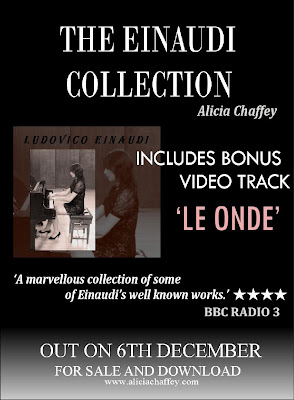
Using Serif PagePlus 11
1. Used the quick rectangle to create background.
2. Used the gradient option in the fill tool.
3. Copy and pasted CD cover into PagePlus.
4. Input text via the artistic text tool.
5. Changed the colour, size and font type using the format menu.
6. Added the stars for the rating by copy and pasting a star shape from Word 2003.
7. Selected all by holding down the Ctrl key + A and grouped objects as one.
I decided to use a photo of me playing the piano for my CD album cover as artists normally use their album cover to represent themselves to their audience. I feel there is now a sense of flow between the video and ancillary texts as the theme of the piano is present throughout. I also wore the same dress for the photo as in the video.
Click on the CD pages to make them larger.
PAGE 1
 Using Serif PhotoPlus 11
Using Serif PhotoPlus 11 1. Chose a photo from several taken.
2. Cropped photo to a smaller image
3. Used the clone and colour pickup tool to erase any unwanted background objects such as a painting and radiator, to make the photo look more simple and effective.
4. Adjusted the brightness and contrast levels.
5. Selected the sepia tool to apply to photo.
6. Copy and pasted edited photo into Serif PagePlus 11.
Using Serif PagePlus 11 -
7. Selected a section of my final photo, enlarged it and adjusted the opacity to make it appear more transparent.
8. Adjusted the colour to match the other photo by using the colour selection tool.
9. Put a black line border around the photo and positioned it on the page.
Adding text in Serif PagePlus 11 -
9. Name of composer as largest font (as a CD found in the film section of any CD store, the audience will look for the composer's name rather than the artists name).
10. Added album name 'The Einaudi Collection'.
11. Added artist name 'Alicia Chaffey' in white against the black background to stand out.
 ALL PAGES
ALL PAGES12. Applied the background image to all pages of the CD package using the Master page toolbar.
PAGE 2
13. Selected the text box tool to write my biography in.
14. Added title 'biography' in the same font as the title of the album (page 1) to add continuity.
15. Made the text white and the box black, still opting to adjust the opacity levels so that the whole of the image behind is still seen.
 PAGE 3
PAGE 3As the project is to submitted electronically I had to comprimise and show what my CD would look like if made in production.
16. Copy and pasted a CD template from Google.
17. Chose the crimson colour for CD as used on pages 1 and 2.
18. Added text.
 PAGE 4
PAGE 419. Placed a black box over the image and used the 'send to back' button to make the image appear darker, giving the sides of the CD variety. I also think the darker side at the back of the CD looks professional.
20. Added track listing in white text.
Magazine advert
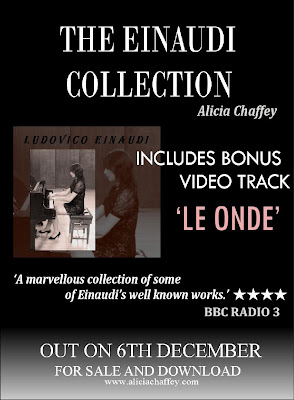
Using Serif PagePlus 11
1. Used the quick rectangle to create background.
2. Used the gradient option in the fill tool.
3. Copy and pasted CD cover into PagePlus.
4. Input text via the artistic text tool.
5. Changed the colour, size and font type using the format menu.
6. Added the stars for the rating by copy and pasting a star shape from Word 2003.
7. Selected all by holding down the Ctrl key + A and grouped objects as one.
Friday, 13 November 2009
The editing style of David Fincher
Fincher has directed TV commercials for clients that include Nike, Coca-Cola, Budweiser, Heinekin, Pepsi, Levi's, Converse, AT & T, and Chanel. He has directed music videos for Madonna, Sting, The Rolling Stones, Michael Jackson, Aerosmith, George Michael, Iggy Pop, The Wallflowers, Billy Idol, Stevie Winwood, The Motels and, most recently, A Perfect Circle.
In my mind, Fincher reached his creative and technical peak between 1989-1990, when he was directing music videos for Paula Abdul, George Michael, Billy Idol and, most impressively, Madonna. Is any image filmed in 1990 more iconic than this frame, from Fincher’s video for Madonna’s “Vogue”?

Fincher’s best video works actually function in part as tribute to the very concept of the close-up glamour shot, and he reached his absolute peak using the more-than-willing Madonna. Three of his Madonna videos ('Vogue', 'Express Yourself' and 'Oh Father', all of which made the Top 15 of Slant Magazine’s Top 100 Greatest Music Videos list) are so good that even now, 18 years on, watching them occasionally makes me go.. wow! In terms of his Madonna videos, Fincher’s close-ups are the most intimate images of the star that we have ever known.
As a music video director, Fincher had a number of signature close-ups:
- Short, seemingly inexplicable cuts to close-ups of things like teapots, leaky faucets, corporate logos, or in the case of the “Straight Up” video, to Arsenio Hall laughing. The images have no meaning on their own, but are imbued with mysterious significance by the cuts they’re sandwiched into. My favorite instance of this is in “Freedom“, when Christy Turlington apparently sets fire to George Michael’s Faith-era leather jacket–with her eyes.
- The incorporation of bloopers or outtakes. These are always close shots, so it’s possibly that they’re scripted spontaneity. See Madonna laughing while tugging on a blond curl in 'Vogue'.
- Angled close-ups of the star’s face, either lip syncing or pointedly not.
These are the key building blocks of Fincher’s music video masterpieces, and his rare missteps during this time period notably lack them. These shots are often lit and framed from above, that at times exactly replicate standard Hollywood publicity shots or film stills of the studio era.
In my mind, Fincher reached his creative and technical peak between 1989-1990, when he was directing music videos for Paula Abdul, George Michael, Billy Idol and, most impressively, Madonna. Is any image filmed in 1990 more iconic than this frame, from Fincher’s video for Madonna’s “Vogue”?

Fincher’s best video works actually function in part as tribute to the very concept of the close-up glamour shot, and he reached his absolute peak using the more-than-willing Madonna. Three of his Madonna videos ('Vogue', 'Express Yourself' and 'Oh Father', all of which made the Top 15 of Slant Magazine’s Top 100 Greatest Music Videos list) are so good that even now, 18 years on, watching them occasionally makes me go.. wow! In terms of his Madonna videos, Fincher’s close-ups are the most intimate images of the star that we have ever known.
As a music video director, Fincher had a number of signature close-ups:
- Short, seemingly inexplicable cuts to close-ups of things like teapots, leaky faucets, corporate logos, or in the case of the “Straight Up” video, to Arsenio Hall laughing. The images have no meaning on their own, but are imbued with mysterious significance by the cuts they’re sandwiched into. My favorite instance of this is in “Freedom“, when Christy Turlington apparently sets fire to George Michael’s Faith-era leather jacket–with her eyes.
- The incorporation of bloopers or outtakes. These are always close shots, so it’s possibly that they’re scripted spontaneity. See Madonna laughing while tugging on a blond curl in 'Vogue'.
- Angled close-ups of the star’s face, either lip syncing or pointedly not.
These are the key building blocks of Fincher’s music video masterpieces, and his rare missteps during this time period notably lack them. These shots are often lit and framed from above, that at times exactly replicate standard Hollywood publicity shots or film stills of the studio era.
The editing style of Guy Ritchie
Guy Ritchie was an iconic figure in the music and film industry in the 1990s and onwards. In 1995, Ritchie got a job as a runner and this proved to be the start of his film career. He quickly progressed and was directing music promos for bands and commercials by 1995. The profits that he made from directing these promos was invested into writing and making the film, The Hard Case (1995), which is a twenty minute short film that is also the prequel to his debut feature Lock, Stock and Two Smoking Barrels (1998).
Guy Ritchie is a very good filmmaker, some would call him the first of the MTV music video turned feature film directors. Although, MTV music videos tell a story with its fast cut editing style than actual cinematic shots, and Ritchie's films are nothing like that. Yes, he does use quick shot to shot editing techniques to set up a situation and/or scene, but when he gets into the nuts and bolts of a conflict in his films, Ritchie almost always keeps the shot going without any cuts.
In fact, I would consider Ritchie a landmark filmmaker. This is a man who understands the camera and it's lenses, film stocks and camera toys and he uses them with such style while he tells his plot heavy and multi-character stories with a modern musical soundtrack to carry the emotional beats of its story.
I watched the film RocknRolla directed by Guy Ritchie to really get a feel of his style. I also viewed this interview where Ritchie talks about RocknRolla and other films he has directed.
A typical Ritchie scene works like this:
- a seamless transition from the past scene to the new scene by dollying the camera and giving us something different while also keeping the same art direction style intact.
- first focus on the person and/or prop that is the focal point of the scene.
- cut to the antagonist of the scene. The person and/or thing that will get in the way and set up the overall conflict.
- cut back to the first focus as the camera moves inward, outward or side-to-side to give us the overall master shot and whereabouts of the location.
- same shot as we move towards the main conflicting situation with the character.
- same shot as we move back as the situation resolves.
- camera dollies to next scene.
Guy Ritchie is a very good filmmaker, some would call him the first of the MTV music video turned feature film directors. Although, MTV music videos tell a story with its fast cut editing style than actual cinematic shots, and Ritchie's films are nothing like that. Yes, he does use quick shot to shot editing techniques to set up a situation and/or scene, but when he gets into the nuts and bolts of a conflict in his films, Ritchie almost always keeps the shot going without any cuts.
In fact, I would consider Ritchie a landmark filmmaker. This is a man who understands the camera and it's lenses, film stocks and camera toys and he uses them with such style while he tells his plot heavy and multi-character stories with a modern musical soundtrack to carry the emotional beats of its story.
I watched the film RocknRolla directed by Guy Ritchie to really get a feel of his style. I also viewed this interview where Ritchie talks about RocknRolla and other films he has directed.
A typical Ritchie scene works like this:
- a seamless transition from the past scene to the new scene by dollying the camera and giving us something different while also keeping the same art direction style intact.
- first focus on the person and/or prop that is the focal point of the scene.
- cut to the antagonist of the scene. The person and/or thing that will get in the way and set up the overall conflict.
- cut back to the first focus as the camera moves inward, outward or side-to-side to give us the overall master shot and whereabouts of the location.
- same shot as we move towards the main conflicting situation with the character.
- same shot as we move back as the situation resolves.
- camera dollies to next scene.
Wednesday, 4 November 2009
Myleene Klass
I looked at Myleene Klass's promotional video for her new album. This is a highly professional video and will particularly help me in the stages of editing.
 This is a really striking opening shot of Myleene as it is not a position we would expect to see as she has her back to us and is poised over the piano. The camera then introduces Myleene's face by an upwards crane shot.
This is a really striking opening shot of Myleene as it is not a position we would expect to see as she has her back to us and is poised over the piano. The camera then introduces Myleene's face by an upwards crane shot.
 Myleene's video also includes shots of her alone, which inspired me to do the same.
Myleene's video also includes shots of her alone, which inspired me to do the same.
 I noticed how the camera shots and angles of Mylenne playing the piano vary as not to appear repetitive, so I will need to make sure there are a variety of individual piano shots in my own video.
I noticed how the camera shots and angles of Mylenne playing the piano vary as not to appear repetitive, so I will need to make sure there are a variety of individual piano shots in my own video.



 The clever lighting has a dramatic effect as viewers. Often in this video, bright light shines through the window often obscuring our view of Myleene for a split second. I personally love this effect and will approach similar lighting in a few of my shots (long shot of piano in the main school hall, and the medium shot). I tried to copy the lighting effect by using fade to white transitions during my video.
The clever lighting has a dramatic effect as viewers. Often in this video, bright light shines through the window often obscuring our view of Myleene for a split second. I personally love this effect and will approach similar lighting in a few of my shots (long shot of piano in the main school hall, and the medium shot). I tried to copy the lighting effect by using fade to white transitions during my video.
 I particularly love the setting of the old house with the white floorboards and doors and partly furbished walls. It really suits the mood of the music.
I particularly love the setting of the old house with the white floorboards and doors and partly furbished walls. It really suits the mood of the music.
 This shot starts exactly on the first beat of the bar, i.e in time with the music. I think this is needed in some parts of a music video to emphasise the rhythms of the music. I too will use this idea in my music video.
This shot starts exactly on the first beat of the bar, i.e in time with the music. I think this is needed in some parts of a music video to emphasise the rhythms of the music. I too will use this idea in my music video.
 I really liked the camera angle here and used one similar in my music video. I love the strong lighting to make the colour balance/contrast of the shot appear uneven.
I really liked the camera angle here and used one similar in my music video. I love the strong lighting to make the colour balance/contrast of the shot appear uneven.
 This is a type of video effect used to create a new visual way of seeing a camera shot. In this shot, the video effect is called 'cyanotype'. I used a number of video effects available on iMovie called 'dream', 'beach bypass'.
This is a type of video effect used to create a new visual way of seeing a camera shot. In this shot, the video effect is called 'cyanotype'. I used a number of video effects available on iMovie called 'dream', 'beach bypass'.
 This is a really striking opening shot of Myleene as it is not a position we would expect to see as she has her back to us and is poised over the piano. The camera then introduces Myleene's face by an upwards crane shot.
This is a really striking opening shot of Myleene as it is not a position we would expect to see as she has her back to us and is poised over the piano. The camera then introduces Myleene's face by an upwards crane shot. Myleene's video also includes shots of her alone, which inspired me to do the same.
Myleene's video also includes shots of her alone, which inspired me to do the same. I noticed how the camera shots and angles of Mylenne playing the piano vary as not to appear repetitive, so I will need to make sure there are a variety of individual piano shots in my own video.
I noticed how the camera shots and angles of Mylenne playing the piano vary as not to appear repetitive, so I will need to make sure there are a variety of individual piano shots in my own video. 


 The clever lighting has a dramatic effect as viewers. Often in this video, bright light shines through the window often obscuring our view of Myleene for a split second. I personally love this effect and will approach similar lighting in a few of my shots (long shot of piano in the main school hall, and the medium shot). I tried to copy the lighting effect by using fade to white transitions during my video.
The clever lighting has a dramatic effect as viewers. Often in this video, bright light shines through the window often obscuring our view of Myleene for a split second. I personally love this effect and will approach similar lighting in a few of my shots (long shot of piano in the main school hall, and the medium shot). I tried to copy the lighting effect by using fade to white transitions during my video. I particularly love the setting of the old house with the white floorboards and doors and partly furbished walls. It really suits the mood of the music.
I particularly love the setting of the old house with the white floorboards and doors and partly furbished walls. It really suits the mood of the music. This shot starts exactly on the first beat of the bar, i.e in time with the music. I think this is needed in some parts of a music video to emphasise the rhythms of the music. I too will use this idea in my music video.
This shot starts exactly on the first beat of the bar, i.e in time with the music. I think this is needed in some parts of a music video to emphasise the rhythms of the music. I too will use this idea in my music video. I really liked the camera angle here and used one similar in my music video. I love the strong lighting to make the colour balance/contrast of the shot appear uneven.
I really liked the camera angle here and used one similar in my music video. I love the strong lighting to make the colour balance/contrast of the shot appear uneven. This is a type of video effect used to create a new visual way of seeing a camera shot. In this shot, the video effect is called 'cyanotype'. I used a number of video effects available on iMovie called 'dream', 'beach bypass'.
This is a type of video effect used to create a new visual way of seeing a camera shot. In this shot, the video effect is called 'cyanotype'. I used a number of video effects available on iMovie called 'dream', 'beach bypass'.Monday, 19 October 2009
CD album cover and magazine advert (design 1)
I have now reached my first design for my CD cover and poster after several stages.

Stage 1 - Take photos

I selected this photo from the twenty I had taken of different locations.
Stage 2 - Editing photos

After adjusting the contrast, brightness, hue and saturation levels, cropping the image and using the lens filter and paint brush tools in Paintshop Pro I finally achieved a great looking photo.
Stage 3 - Experimenting with composition
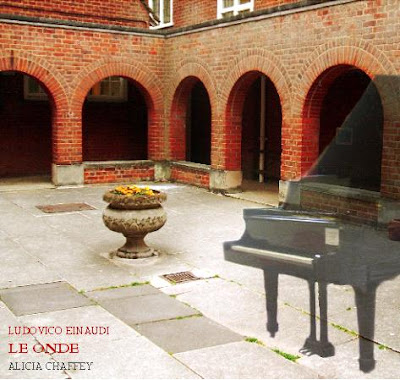
Here I added another photo I had taken of a piano and adjusted the opacity levels to make the piano slightly transparent. This was my first draft although I felt there was something else needed so I experimented with different sized frames (Paint) and played around with different fonts (Word 2007).
Stage 4 - Final product
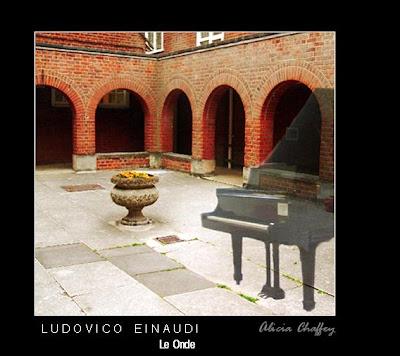
I think that the black frame and white outline to the photo enhances the cover. As for the text I thought about which line of information would the audience would recognize and so I put the composer, Ludovico Einaudi in a capitalized clear font with character spacing. The name of the album is placed below this in a slightly smaller font and my name is placed in an italic font to the right, to give the text some variety. I used a white font colour to make the text really clear against the black frame and a light grey font for my name.
Stage 1 - Take photos

I selected this photo from the twenty I had taken of different locations.
Stage 2 - Editing photos

After adjusting the contrast, brightness, hue and saturation levels, cropping the image and using the lens filter and paint brush tools in Paintshop Pro I finally achieved a great looking photo.
Stage 3 - Experimenting with composition
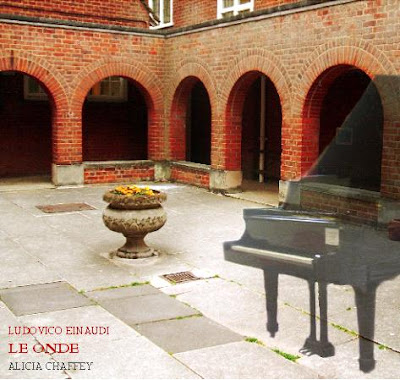
Here I added another photo I had taken of a piano and adjusted the opacity levels to make the piano slightly transparent. This was my first draft although I felt there was something else needed so I experimented with different sized frames (Paint) and played around with different fonts (Word 2007).
Stage 4 - Final product
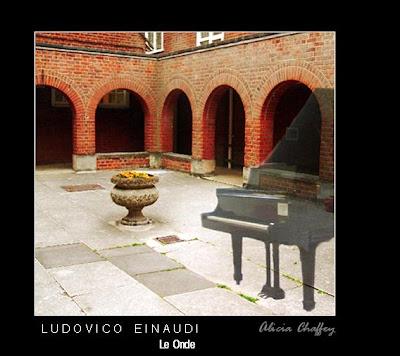
I think that the black frame and white outline to the photo enhances the cover. As for the text I thought about which line of information would the audience would recognize and so I put the composer, Ludovico Einaudi in a capitalized clear font with character spacing. The name of the album is placed below this in a slightly smaller font and my name is placed in an italic font to the right, to give the text some variety. I used a white font colour to make the text really clear against the black frame and a light grey font for my name.
Monday, 28 September 2009
Promo CD cover
As well as designing a magazine advertisement, a promo CD cover is an important element of music marketing and is required as part of the portfolio. Below are some CD covers that stood out to me and are appropriate to myself as a pianist and share a number of the common features found in the magazine advertisements.
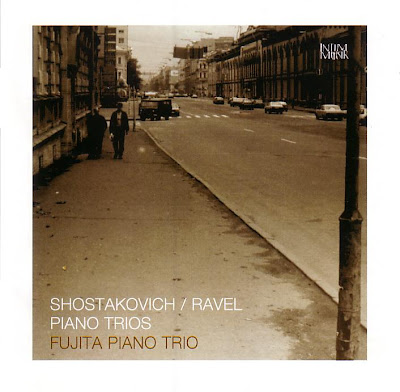
The excellent composition of picture and text caught my eye in this cover and I loved the sepia effect. I noticed that, again the darker background made the white and brown capitalized text stand out to the buyer making it a brilliant choice of font colour.
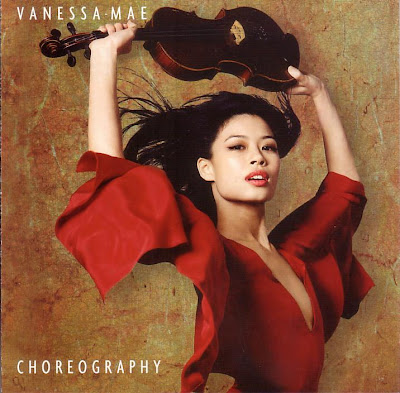
The photography is stunning in this cover. The composition is perfect as Vanessa is slightly off centre and the colours are beautifully put together. The passionate red of her dress and lipstick against her pale skin and black hair really sets the photograph off. The photograph will certainly be edited on the computer so I will use similar programmes such as Photo shop and Serif Page Plus. I love the background too as it really compliments the main colours of the photograph with combined hints of red, green and yellow. Vanessa's pose is also very striking, the photographer has thought about how to expose the violin in an original way away from the usual pose you would see when looking at a violinist.

The simple combination of red and white text in this cover works well. I also noticed that, like the magazine advertisements there is a varied choice of fonts to make it look interesting. The photograph is of excellent quality and composition and I like the way the light purple and floral top suits the slightly darker purple frame.
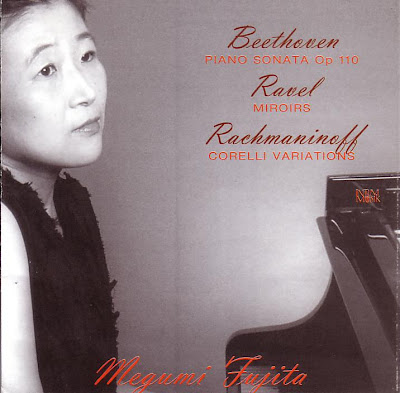
The clever use of the black and white photograph and red text has a brilliant effect here. I really like the way the photograph is extended into the sleeve note. The lighting makes an interesting contrast between Megumi's face and arms in comparison to the black piano. The combination of the italic dark red font and the bright red capitalized font really compliment each other.
I will need to experiment with different compositions, angles, lighting and placement of the camera for the best result.
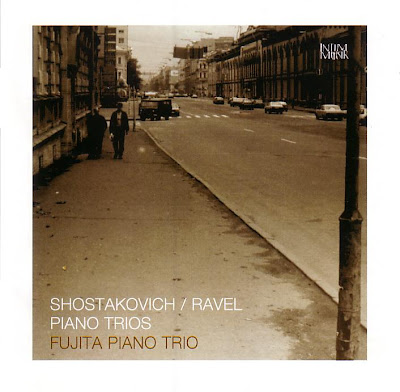
The excellent composition of picture and text caught my eye in this cover and I loved the sepia effect. I noticed that, again the darker background made the white and brown capitalized text stand out to the buyer making it a brilliant choice of font colour.
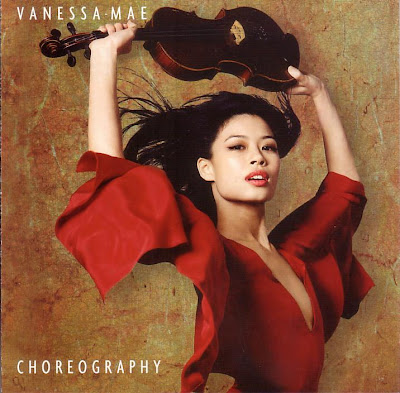
The photography is stunning in this cover. The composition is perfect as Vanessa is slightly off centre and the colours are beautifully put together. The passionate red of her dress and lipstick against her pale skin and black hair really sets the photograph off. The photograph will certainly be edited on the computer so I will use similar programmes such as Photo shop and Serif Page Plus. I love the background too as it really compliments the main colours of the photograph with combined hints of red, green and yellow. Vanessa's pose is also very striking, the photographer has thought about how to expose the violin in an original way away from the usual pose you would see when looking at a violinist.

The simple combination of red and white text in this cover works well. I also noticed that, like the magazine advertisements there is a varied choice of fonts to make it look interesting. The photograph is of excellent quality and composition and I like the way the light purple and floral top suits the slightly darker purple frame.
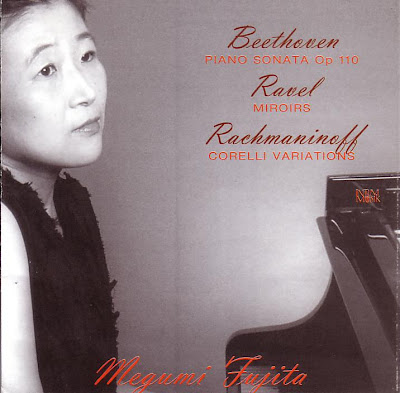
The clever use of the black and white photograph and red text has a brilliant effect here. I really like the way the photograph is extended into the sleeve note. The lighting makes an interesting contrast between Megumi's face and arms in comparison to the black piano. The combination of the italic dark red font and the bright red capitalized font really compliment each other.
I will need to experiment with different compositions, angles, lighting and placement of the camera for the best result.
Monday, 21 September 2009
Analysing magazine adverts
As an artist in the ever changing music industry of today you have to be able to sell yourself. In order to attract potential fans and listeners the artist needs to create an individual, fresh image of themselves. Marketing and advertising is a major gateway to getting yourself recognized and informing people of your work, for example upcoming gigs and new CD releases. Adverts can be shown just about anywhere from billboards in streets and bus stops, to the Internet and television. As part of this unit of work, I will design a magazine advert to inform the public about the release of my promo music video. First, I need to analyse a selection of magazine adverts to identify what exactly needs to be produced.
Click on the images to make them larger:
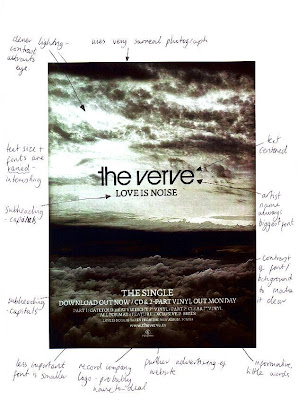
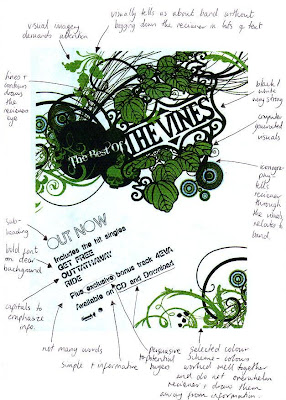
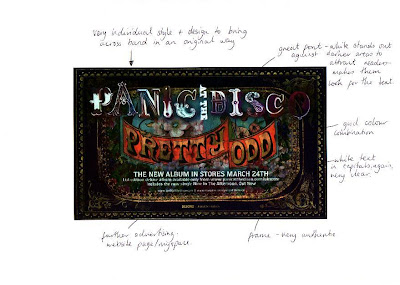
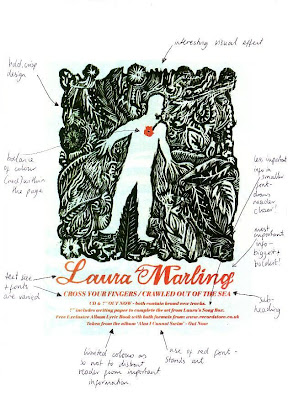
After analysing some magazine adverts I realized that there are certain elements that they all share in common:
-an individual style of design to bring across the artist in an original way.
-a bold heading in the largest font size within the page.
-fonts are capitalized and often centered to be made clearer and tended to be black against a white background or vice versa.
-a subheading that tells us the purpose of the advert, i.e. 'out now' or an album name.
-kept simple and informative with a limited amount of words.
-excellent visuals that portray the message so that the text does not have to!
-persuasive comments to attract potential buyers, i.e. 'exclusive bonus track'.
-the less important information was written in a smaller font and placed at the bottom of the page.
-varied fonts and text sizes to keep it interesting.
-a colour scheme or a limited amount of colours as so not to distract the reader from receiving the information.
-further advertising such as a web page.
Click on the images to make them larger:
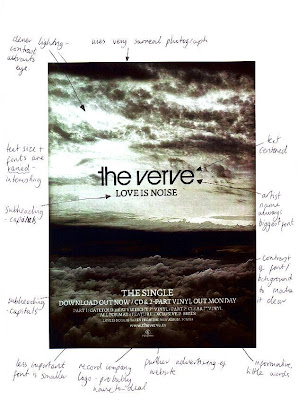
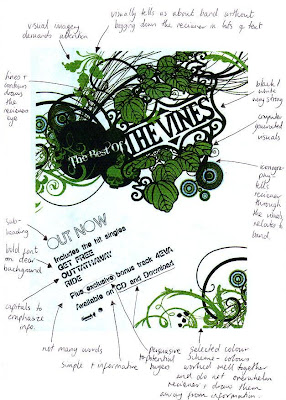
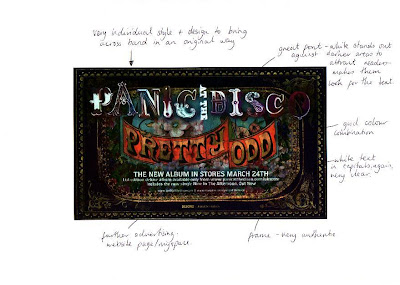
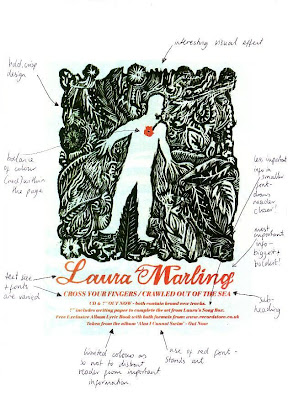
After analysing some magazine adverts I realized that there are certain elements that they all share in common:
-an individual style of design to bring across the artist in an original way.
-a bold heading in the largest font size within the page.
-fonts are capitalized and often centered to be made clearer and tended to be black against a white background or vice versa.
-a subheading that tells us the purpose of the advert, i.e. 'out now' or an album name.
-kept simple and informative with a limited amount of words.
-excellent visuals that portray the message so that the text does not have to!
-persuasive comments to attract potential buyers, i.e. 'exclusive bonus track'.
-the less important information was written in a smaller font and placed at the bottom of the page.
-varied fonts and text sizes to keep it interesting.
-a colour scheme or a limited amount of colours as so not to distract the reader from receiving the information.
-further advertising such as a web page.
Sunday, 20 September 2009
Traditional Film Camera Techniques
The following are the camera elements in any scene:
Field of View
Transitions
Camera Angle
Camera moves
Panning
Dolly shot
Crane shot
Lenses
Zoom Lenses and the Vertigo Effect
Depth of Field Effects
Basic camera shots
Extreme long shot - Characters are small in frame; all or major parts of buildings appear establishes physical context of action; shows landscape and architectural exteriors.
Long shot - All or nearly all of the standing person; large parts of a building shows a large scale action; shows whole groups of people; displays large architectural details .
Medium shot - Character shown from waist up; medium-sized architectural details small groups such as two or three people.
Close-up - Head and neck of character; objects about the size of the desktop computer fill frame focus on one character; facial expression very important
Extreme close-up The frame filled with just part of a character or very small objects facial features in a character or small objects.
Transitions
In film or video scene consists of a sequence of shots. The joining together of the individual shots to make a particular scene is accomplished through transitions.
The transition may be from one camera angle to another camera angle or from one camera to another camera. The editors task is to put together a set of individual shots into a scene. The simplest transition between shots is a straight cut, which is an abrupt transition between two shots. Another type of transition is called a fade, in which the overall value of the scene increases or decreases into a frame of just one color. For example, a fade to black may indicate the end of the sequence. When one scene fades out as another scene fades in this is a dissolve. These dissolves are used frequently to indicate a passage of time. For example, you might have a shot moving down a hall and then a dissolve as it moves into a different part of the building.
Another type of transition is when one scene wipes across the frame and replaces the previous seen. Wipes can move in any direction and open one side to the other or they can start in the center and move out or the edge of the frame and move in. Wipes are very noticeable and best not used often.
Camera Angle
The camera angle helps to determine the point of view of the camera. Viewers expect the camera to show a level horizon. High and low angled shots give variety to the camera angles and both give away different perspectives. High angled shots may force the viewer to look down upon a character and make them appear vulnerable whereas low angled shots makes a character loom above us and make them appear important and superior to us. The shots will not always show characters but building or objects for example.
Camera movement
There are several fundamental camera movements that were developed right after the invention of motion picture cameras and are still used today. Using a virtual camera you can make almost any move, however, it is still a good idea to use these real world moves. These moves include the following:
Panning and Tilting
For both of these shots the camera is stationary and rotates in a horizontal (panning) or vertical (tilting) plane.
Panning is used to follow a moving object or character, or to show more than can fit into a single frame, such as panning across a landscape. It is also used as a transition between one camera position and another. Tilting is slightly different in the sense that the camera is moved in a vertical director up or down used for example to look up at a tall building from the ground.
Dolly and Tracking shots
A dolly is a small wheeled vehicle, piloted by a dolly grip, that is used to move a camera around in a scene. A dolly shot is a move in and out of a scene, i.e. the movement is parallel to the camera lens axis. A tracking shot is a movement perpendicular to the camera lens axis.
Crane or Boom shot
This is when the camera moves up or down, as if it were on a physical crane. The same considerations for panning and tilting apply for crane shots.
Zoom Lenses and the Vertigo Effect
A Zoom lens has a variable focal length and so camera "moves" can be made without actually moving the camera. Professional cinematographers use the zoom very sparingly and generally prefer to move the camera. Amateurs love the zoom and can create some very nauseating motion by combining zooms and rapid pans. A zoom changes the angle of display so spatial relationships also change.
In the movie "Vertigo", Alfred Hitchcock took advantage of this feature to create a what is now known as the vertigo shot. This involves synchronizing the movement of the subject with the zoom so that the subject is always the same size, but the background changes. Here is an example of a vertigo shot.
Depth of Field Effects
Real cameras have a depth of field, i.e. only part of the image is in focus at anyone time. Many CG cameras have an infinite depth of field, i.e., everything is in focus, and this looks unnatural. More advanced CG systems have cameras that emulate real lenses this way.
One way to change the center of attention in a scene is to have one object, e.g., in the foreground, in focus, with the background out of focus. Then an object in the background is brought into focus, with the foreground object now out of focus.
Field of View
Transitions
Camera Angle
Camera moves
Panning
Dolly shot
Crane shot
Lenses
Zoom Lenses and the Vertigo Effect
Depth of Field Effects
Basic camera shots
Extreme long shot - Characters are small in frame; all or major parts of buildings appear establishes physical context of action; shows landscape and architectural exteriors.
Long shot - All or nearly all of the standing person; large parts of a building shows a large scale action; shows whole groups of people; displays large architectural details .
Medium shot - Character shown from waist up; medium-sized architectural details small groups such as two or three people.
Close-up - Head and neck of character; objects about the size of the desktop computer fill frame focus on one character; facial expression very important
Extreme close-up The frame filled with just part of a character or very small objects facial features in a character or small objects.
Transitions
In film or video scene consists of a sequence of shots. The joining together of the individual shots to make a particular scene is accomplished through transitions.
The transition may be from one camera angle to another camera angle or from one camera to another camera. The editors task is to put together a set of individual shots into a scene. The simplest transition between shots is a straight cut, which is an abrupt transition between two shots. Another type of transition is called a fade, in which the overall value of the scene increases or decreases into a frame of just one color. For example, a fade to black may indicate the end of the sequence. When one scene fades out as another scene fades in this is a dissolve. These dissolves are used frequently to indicate a passage of time. For example, you might have a shot moving down a hall and then a dissolve as it moves into a different part of the building.
Another type of transition is when one scene wipes across the frame and replaces the previous seen. Wipes can move in any direction and open one side to the other or they can start in the center and move out or the edge of the frame and move in. Wipes are very noticeable and best not used often.
Camera Angle
The camera angle helps to determine the point of view of the camera. Viewers expect the camera to show a level horizon. High and low angled shots give variety to the camera angles and both give away different perspectives. High angled shots may force the viewer to look down upon a character and make them appear vulnerable whereas low angled shots makes a character loom above us and make them appear important and superior to us. The shots will not always show characters but building or objects for example.
Camera movement
There are several fundamental camera movements that were developed right after the invention of motion picture cameras and are still used today. Using a virtual camera you can make almost any move, however, it is still a good idea to use these real world moves. These moves include the following:
Panning and Tilting
For both of these shots the camera is stationary and rotates in a horizontal (panning) or vertical (tilting) plane.
Panning is used to follow a moving object or character, or to show more than can fit into a single frame, such as panning across a landscape. It is also used as a transition between one camera position and another. Tilting is slightly different in the sense that the camera is moved in a vertical director up or down used for example to look up at a tall building from the ground.
Dolly and Tracking shots
A dolly is a small wheeled vehicle, piloted by a dolly grip, that is used to move a camera around in a scene. A dolly shot is a move in and out of a scene, i.e. the movement is parallel to the camera lens axis. A tracking shot is a movement perpendicular to the camera lens axis.
Crane or Boom shot
This is when the camera moves up or down, as if it were on a physical crane. The same considerations for panning and tilting apply for crane shots.
Zoom Lenses and the Vertigo Effect
A Zoom lens has a variable focal length and so camera "moves" can be made without actually moving the camera. Professional cinematographers use the zoom very sparingly and generally prefer to move the camera. Amateurs love the zoom and can create some very nauseating motion by combining zooms and rapid pans. A zoom changes the angle of display so spatial relationships also change.
In the movie "Vertigo", Alfred Hitchcock took advantage of this feature to create a what is now known as the vertigo shot. This involves synchronizing the movement of the subject with the zoom so that the subject is always the same size, but the background changes. Here is an example of a vertigo shot.
Depth of Field Effects
Real cameras have a depth of field, i.e. only part of the image is in focus at anyone time. Many CG cameras have an infinite depth of field, i.e., everything is in focus, and this looks unnatural. More advanced CG systems have cameras that emulate real lenses this way.
One way to change the center of attention in a scene is to have one object, e.g., in the foreground, in focus, with the background out of focus. Then an object in the background is brought into focus, with the foreground object now out of focus.
Wednesday, 16 September 2009
Storyboard, actors, scenes and locations
Click to enlarge:









Mise en scene
I need to think about what to include in each frame carefully and have been inspired by the music videos I have already analysed. Here are a few examples of how I will create mise en scene in a shot to create meaning and purpose.
1. Two shot - placing the couple in a shot together will highlight their companionship.
2. Close up - showing the couples facial expressions up close will show the audience how happy they are together.
3. Long shot - when Chris leaves his house to go away from home, I framed the shot to show the dustbins and part of the garage door to identify his house clearly. He also carries a suit case with him to indicate that he is going to stay somewhere.
At the start of the video, I will try to find ways in hiding the artist's identity to hold mystery and suspense.
1. Firstly I may add a mid to long shot of a group of stepping stones over a trickling stream, and the artist jumping over them. I will make sure to frame the shot so that only the bottom half of the artist was showing, hiding her face.
2. Then, I will include a dolly shot of the piano that moves behind the artist again hiding her identity until later on.
Props
Suitcase
Car
Piano + stool
Actors
Myself
Chris Bradbury
I have decided to use myself and my current boyfriend, Chris as the cast in my music video as we are of the right age (teens) and have a young, healthy relationship. The connection between the two main characters has to be felt by the audience in order for them to capture the romance and emotion in the video.
As I see Chris on a regular basis it will be easy to find time to film with him and allow me, as a director to be very precise about how he should play his character.
Camera crew
Myself
Becky McLoughin
Chris Bradbury
As a proportion of the scenes shot included me and Chris together, I need another camera crew member to join us. Even though Becky will be behind the camera a lot of the time, I will make sure to frame and direct each shot myself, using Becky to stop and start the recording.
Locations
1) Piano scenes - in main school hall
I have decided to use the school hall for several reasons. Firstly, I need a wide open space so that I can vary the distance and framing of shots. The use of the balcony will allow me to include birds eye and high angled shots of the artist which will give variation to the video. Also, in parts of the video where the hall scenes are shot, it is important to show the main artist alone to confirm her as a soloist and reinforce her sense of loneliness in the video. I think the desertion of the hall was perfect for this.
The small grand piano in the hall is a beautiful instrument and produces a full, rich sound and its warm colour tones match well to the outdoor scenes in the woods. I love the look of the hall with its high ceiling, huge windows, wooden floor boards and panelled walls which will give the artist a high class, professional look.
2) Outdoor scenes - Barton Hills/ long stretch of road/ anywhere
I have chosen my outdoor filming location Barton Hills because it is a picturesque place with lots of stretching fields and hills which will create a tranquil mood that I want to portray.
Lighting
I will need to choose relatively bright days to film outside, with no rain or a lot of wind as this would disrupt filming and may cause damage to the equipment. I also need a shot of a sunset for the concluding shots so I will try and pick a clear, sunny day to film on (if that is possible in October!) I learnt that it is best to film in day light as my Foundation portfolio, which was shot at night considerably lowered the quality of the final outcome.
Costume
For the scenes featuring the young couple, the costume will be up to the actor/actresse's choice and consist of every day casual wear. I will make sure that each actor and actress has sets of clothing for the different time settings in my video.
For the shots of the main artist playing the piano, I will wear a professional concert dress as this is something of what a musician would be expected to wear at a professional concert venue.
Scenes and locations
Barton hills: shots 1-3, 5+7, 15, 24-30, 41-46, 50+51
Main school hall piano scenes: shots 4, 6, 8-9, 31, 33-35, (38+40)
Chris listening - shots 48+49
Me and Chris together:
Car - shots 10-14
Wall - shot 16
House/street - shots 17-21, 22-23
Music video outline and narrative
I have timed the piano piece section by section and where it is appropriate to the narrative. This has given me an outline to timings of each scene/shot of the video. Some timing will obviously change when it comes to editing but this is to give an idea of what will happen during the video.
0.00 - 0.11 : Barton Hills. LS of countryside - me alone in fields. CU --> MS throwing stone into stream.
0.12 : Pan from behind me playing piano. Varied shots of me playing such as MCU, birdseye, ECU of hands, piano hammers etc. / field shots
0.34 : MCU of me, reminiscing... memories/flashbacks in black and white/sepia - me and Chris together (e.g. hugging, low angled shots, laying down) All need to be in familiar places as I will appear alone in the places later on in the video. At end, Chris says goodbye, car drives away.
0.55 - 1.46 : Faster paced, mood of music changes. I am running after the car in frustration. Shots of me alone upset and angry, missing Chris. Shots of us together and fading (need to find out how to use effect).
1.54 : Main theme of music returns. Shots of me playing
2.15 : Me alone in places shot before of me and Chris. Need to be familiar landmarks/trees etc. / playing piano. Chris returns. LS - run to meet each other
2.38 : Sequence of previous shots - string of shots / Chris and me reunited.
3.00 : Playing piano happily and Chris listens.
3.33 : Walking hand in hand, pan up into sky/clouds. Maybe sunset?
3.45ish : End.
0.00 - 0.11 : Barton Hills. LS of countryside - me alone in fields. CU --> MS throwing stone into stream.
0.12 : Pan from behind me playing piano. Varied shots of me playing such as MCU, birdseye, ECU of hands, piano hammers etc. / field shots
0.34 : MCU of me, reminiscing... memories/flashbacks in black and white/sepia - me and Chris together (e.g. hugging, low angled shots, laying down) All need to be in familiar places as I will appear alone in the places later on in the video. At end, Chris says goodbye, car drives away.
0.55 - 1.46 : Faster paced, mood of music changes. I am running after the car in frustration. Shots of me alone upset and angry, missing Chris. Shots of us together and fading (need to find out how to use effect).
1.54 : Main theme of music returns. Shots of me playing
2.15 : Me alone in places shot before of me and Chris. Need to be familiar landmarks/trees etc. / playing piano. Chris returns. LS - run to meet each other
2.38 : Sequence of previous shots - string of shots / Chris and me reunited.
3.00 : Playing piano happily and Chris listens.
3.33 : Walking hand in hand, pan up into sky/clouds. Maybe sunset?
3.45ish : End.
Institutions and audience
How is a music video made?
Stages:
1. The label, artist(s) and management agree what to release as a single.
2. The video commissioner makes a shortlist of possible directors.
3. The video commissioner sends the track with a broad brief, summarising ideas for the project, to shortlisted directors.
4. Directors provide outline treatments to the video commissioner.
6. The director develops the idea with storyboards and location photos.
7. An art director, wardrobe people and director of photography are enlisted, locations are booked, sets are designed.
8. The sets are built.
9. All personnel are on site for the shoot.
10. Shooting complete, the film is transferred to the tape for editing.
11. The editor produces a rough-cut, which usually takes about three days.
12. The label, artist(s) and manager view and comment on the rough-cut.
13. Changes are agreed and made before visual effects are added.
14. Online finished video is passed to label to release to TV stations and airplay in advance of single release.
The key institutional players in all this are the record company, the video production company who employs the director and the music TV channels.
The record company signs up an artist or band, and pays him/her/them an advance. The advance covers most of the costs of releasing the single including marketing costs. The record company employs a video commissioner who develops a brief for the video, including the budget and deadline and sends it with the music track to one of more directors.
The video production company represents a director within a particular territory. The company acts as an agent on behalf of the director, seeking work for them and negotiating with the client and also produces the video.
The director listens to the track, looks at the lyrics and outlines a proposal. This may vary from an outline script to an animated storyboard indicating a general idea for the video and this is then sent to the client. The next stage is to produce a detailed budget with the record company and commissioner which is concluded in a meeting.
Once the budget is fixed, the production unit get to work. The key members of the unit are:
- Production designer, in charge of the sets and overall image.
- Director of photography, in charge of lights and cameras
- Production manager, in charge of logistics, such as location and props
- Choreographer, depending on the artist and type of video
- Production assistant, who keeps records to ensure continuity
- Wardrobe person, make-up artist and stylist
- Additional crew members, such as camera operators, electricians, grips, runners, set constructions etc.
Shooting
A shoot usually takes about five days of preparation and one or two days of actual camera time. Whatever the budget, the job of the director is to make it look as good as possible for the money, but shooting costs can be high. After the shoot, the producer and production assistant spend a day or two wrapping up the whole event, as well as getting invoices from unit members and cast so that everyone gets paid.
Editing
The shoot only produces the raw material, not the finished product. Back in the 80s and 90s most music promos were actually shot on film, the first stage was it for to be sent to a lab for processing. Due to latest technology, all filming is now digital and has greatly eased the editing process. While low-quality at first, consumer digital video increased rapidly in quality, first with the introduction of playback standards such as MPEG-1 and MPEG-2 (adopted for use in television transmission and DVD media), and then the introduction of the DV tape format allowing recording direct to digital data and simplifying the editing process, allowing non-linear editing systems to be deployed cheaply and widely on desktop computers with no external playback/recording equipment needed.
Stages:
1. The label, artist(s) and management agree what to release as a single.
2. The video commissioner makes a shortlist of possible directors.
3. The video commissioner sends the track with a broad brief, summarising ideas for the project, to shortlisted directors.
4. Directors provide outline treatments to the video commissioner.
6. The director develops the idea with storyboards and location photos.
7. An art director, wardrobe people and director of photography are enlisted, locations are booked, sets are designed.
8. The sets are built.
9. All personnel are on site for the shoot.
10. Shooting complete, the film is transferred to the tape for editing.
11. The editor produces a rough-cut, which usually takes about three days.
12. The label, artist(s) and manager view and comment on the rough-cut.
13. Changes are agreed and made before visual effects are added.
14. Online finished video is passed to label to release to TV stations and airplay in advance of single release.
The key institutional players in all this are the record company, the video production company who employs the director and the music TV channels.
The record company signs up an artist or band, and pays him/her/them an advance. The advance covers most of the costs of releasing the single including marketing costs. The record company employs a video commissioner who develops a brief for the video, including the budget and deadline and sends it with the music track to one of more directors.
The video production company represents a director within a particular territory. The company acts as an agent on behalf of the director, seeking work for them and negotiating with the client and also produces the video.
The director listens to the track, looks at the lyrics and outlines a proposal. This may vary from an outline script to an animated storyboard indicating a general idea for the video and this is then sent to the client. The next stage is to produce a detailed budget with the record company and commissioner which is concluded in a meeting.
Once the budget is fixed, the production unit get to work. The key members of the unit are:
- Production designer, in charge of the sets and overall image.
- Director of photography, in charge of lights and cameras
- Production manager, in charge of logistics, such as location and props
- Choreographer, depending on the artist and type of video
- Production assistant, who keeps records to ensure continuity
- Wardrobe person, make-up artist and stylist
- Additional crew members, such as camera operators, electricians, grips, runners, set constructions etc.
Shooting
A shoot usually takes about five days of preparation and one or two days of actual camera time. Whatever the budget, the job of the director is to make it look as good as possible for the money, but shooting costs can be high. After the shoot, the producer and production assistant spend a day or two wrapping up the whole event, as well as getting invoices from unit members and cast so that everyone gets paid.
Editing
The shoot only produces the raw material, not the finished product. Back in the 80s and 90s most music promos were actually shot on film, the first stage was it for to be sent to a lab for processing. Due to latest technology, all filming is now digital and has greatly eased the editing process. While low-quality at first, consumer digital video increased rapidly in quality, first with the introduction of playback standards such as MPEG-1 and MPEG-2 (adopted for use in television transmission and DVD media), and then the introduction of the DV tape format allowing recording direct to digital data and simplifying the editing process, allowing non-linear editing systems to be deployed cheaply and widely on desktop computers with no external playback/recording equipment needed.
Forms and conventions
- There is a relationship between the lyrics and/or music and the visuals (with visuals either illustrating, amplifying or contradicting the music).
- Particular music genres may have their own personal music video style.
- The record company is demanded for lots of close-ups of the main artist/vocalist.
- The artist become their own star and develop their iconography, in and out of their videos.
- There are likely to be inter textual references, either to other music videos, films or TV texts.
- There is a relationship to be considered between narrative and performance in music promos.
- The music drives the editing by its tempo and mood.
- The camerawork is very important. How the camera is used and how images are sequenced has a significant impact on meaning. Camera movement, angle and shot distance all need to be analysed.
- Particular music genres may have their own personal music video style.
- The record company is demanded for lots of close-ups of the main artist/vocalist.
- The artist become their own star and develop their iconography, in and out of their videos.
- There are likely to be inter textual references, either to other music videos, films or TV texts.
- There is a relationship to be considered between narrative and performance in music promos.
- The music drives the editing by its tempo and mood.
- The camerawork is very important. How the camera is used and how images are sequenced has a significant impact on meaning. Camera movement, angle and shot distance all need to be analysed.
Tuesday, 15 September 2009
CD/DVD package
I have chosen to design:
- a cover for the music promo video's release as part of a digipak
- a magazine advertisement for the digipak
I plan to work on the ancillary texts after the filming has been done, during the editing stage.
Deadline for filming: 16 October
Editing: 19 October
- a cover for the music promo video's release as part of a digipak
- a magazine advertisement for the digipak
I plan to work on the ancillary texts after the filming has been done, during the editing stage.
Deadline for filming: 16 October
Editing: 19 October
Monday, 14 September 2009
Planning for production
Plan of action
To have all of the following before starting to film:
- List of props, locations, actors and extras (if any)
- Decide on costumes
- Dates set for filming in specific locations and sent to the people involved
- A high quality recording of the piano music I will play
- A storyboard indicating shots, editing, timing etc.
- A written version of the video with specific timings
To have all of the following before starting to film:
- List of props, locations, actors and extras (if any)
- Decide on costumes
- Dates set for filming in specific locations and sent to the people involved
- A high quality recording of the piano music I will play
- A storyboard indicating shots, editing, timing etc.
- A written version of the video with specific timings
Researching my target audience
Definition:
In marketing and advertising, a target audience or target group is a group of people that something is aimed to appeal to. A target audience can be people of a certain age group, gender, marital status, etc. (ex: teenagers, females etc.) A certain combination, like women from thirty to forty is often a target audience. Other groups, although not the main focus, may also be interested. Discovering the appropriate target market(s) to market a product is one of the most important stages involved with market research. Without knowing the target audience, a company's advertising and the selling efforts can become difficult and very expensive.
I have got to think about my target audience very carefully as it is a very important stage of the development. I need to sell myself to the world and imagine myself as a solo artist, placing myself in the competitive world of the music industry.
I found this graph to give me an idea of which genre of films are seen as most popular. Even though these are not specifically music videos it shows that Romance, which is the theme on which my music video is based, is ranked third out of fourteen genres. I am pleased with this result as it has given me confidence that it is a popular genre and broad enough for a wide target audience to interact with.

The most apparent factor that came to mind for my music video is age as I think that, generally speaking, my music video will apeal to both genders - female and male. Typically, age ranges break down as follows:
- Kids 5-11,
- Tween 11-14
- Teen 13-16
- 17-21
- 18-24 and 18-34
- 25-54
- 54+
These age ranges can be broken down even more but this is enough to help me decide which age group appeals to my music video the most.
Music video target audience
My own knowledge tells me that music videos appeal to a broad range of ages in the world today. Music videos first became known when The Beatles became an international sensation with 'Strawberry Fields Forever' and 'Penny Lane' attracting viewers with new, reversed film effects, dramatic lighting and clever editing. When 'Yellow Submarine' was released in 1968, many countries with local pop music and the trend of music videos spread fast. The music video industry continued to grow through the 1970s with bands such as Queen releasing their very successful 'Bohemian Rhapsody'. By the mid 1980s releasing a music video with the artist's new song was seen as standard. I think that this was one of the key points in the industry when music videos really took off when Michael Jackson's 'Thriller' took the industry to a new level.
This means to say that we are looking at most people from age 28 and younger as these were the kids born in the 80s. These people grew up around the evolving music world and in my opinion lived in the best era! Besides these, however, are the younger generation who are more exposed to music videos than anyone else as the industry has just grown and grown.
However, due to the latest technologies I believe that the slightly older generation has become aware of the music industry today. Technologies such as the development of MP3 downloading software (e.g. iTunes) and devices (e.g. iPods, MP3 players), internet access to band pages and music orientated sites such as Myspace, distribution technology such as Bluetooth, DVDs and of course, the development of thousands of music channels on digital and cable TV.
Target audience for my music video
From the research above I came to the conclusion that the target audience is between teenagers aged around 15 to the slightly older generation up to 30 year olds but it is important to keep the subject of my video in mind. As my music video will involve the story of a couple in love resulting in a 'young love' theme the target audience age may lower considerably to around ages 15 - 22. There is strong use of representation in my theme and how young love is portrayed which will attract viewers of the resulting age. In addition, I may cleverly attract back the larger age range as my video will not possess pop music and music of the younger generation but piano music that could be seen as 'film' music that I think all ages will like.
Monday, 24 August 2009
Hurt - Johnny Cash (media student video)
This video is by an A-level media student from the U.S and is put together extremely well. When researching some videos at this point I needed inspiration for a story - this is perfect! I am going to tell a story of two people in love.
I loved this first opening shot. The lighting is very clever where the light shines on the boy. I need to think about use of lighting carefully in the indoor scenes but not so much in the outdoor scenes.

I need to include lots of shots of typical 'love' gestures. This one is really cute. The camera starts at their foot and slowly pans up to their faces.

This low angled shot is very effective especially how it is composed with the cable lines behind them. I need to think about which camera positions I could use effectively in my own video.


Perhaps I could take a shot similar to the one below, and then continue it in a moving sequence. That could be quite interesting.

I thought the slow pan upwards to the sky at the end was a very clever ending. I may well use this in my video.

I loved this first opening shot. The lighting is very clever where the light shines on the boy. I need to think about use of lighting carefully in the indoor scenes but not so much in the outdoor scenes.

I need to include lots of shots of typical 'love' gestures. This one is really cute. The camera starts at their foot and slowly pans up to their faces.

This low angled shot is very effective especially how it is composed with the cable lines behind them. I need to think about which camera positions I could use effectively in my own video.


Perhaps I could take a shot similar to the one below, and then continue it in a moving sequence. That could be quite interesting.

I thought the slow pan upwards to the sky at the end was a very clever ending. I may well use this in my video.

Tuesday, 14 July 2009
The Piano
The Piano was directed and written by Jane Campion and was distributed in 1993. All of the music heard during the film draws particularly on the piano and was composed by the American minimalist composer Michael Nyman.
The following extracts from the film gave me lots of ideas for shots and linking scenes together.
In the few couple of shots I loved the way the video starts with a long shot of a scene of the beach and introduces the woman playing the piano after this is established with a medium paced pan angled from behind her.

I loved the shadow effect used here too. I will need to find out how to do this in the editing stage as I really want to use this effect.

This high angled shot is very striking with a beautiful dress spread out on the floor with clever lighting.

An editing effect in this video shows the woman closing her eyes and quick shots of black and white images. We can guess that these are her memories or flashbacks she is having. This is a very clever technique that would interest the viewer and is appropriate for my music video.

The clip includes closeups and extreme close ups to identify the emotion of the woman as shown below. I also loved the extreme close up of the woman fingers at the very end.


Double tracking
I realized while watching clips from The Piano that the music is pre-recorded before adding it to the film in the editing stage. I have also chosen to do this as it will make the editing a lot easier to play around with and I can just mime on the piano as you will not see me playing all the time.
The follow shots are from 'The Scent of Love'.
This particularly interesting shot of the piano hammers caught my eye. It would be a useful shot to fill up time.

I will be sure to include long shots of a landscape like this one, perhaps including me walking in the distance too.

I really like this clever shot of the womans feet with the sea water swirling around them. I will need to think up a few effective shots like these to make my video interesting and have variety.

The following extracts from the film gave me lots of ideas for shots and linking scenes together.
In the few couple of shots I loved the way the video starts with a long shot of a scene of the beach and introduces the woman playing the piano after this is established with a medium paced pan angled from behind her.

I loved the shadow effect used here too. I will need to find out how to do this in the editing stage as I really want to use this effect.

This high angled shot is very striking with a beautiful dress spread out on the floor with clever lighting.

An editing effect in this video shows the woman closing her eyes and quick shots of black and white images. We can guess that these are her memories or flashbacks she is having. This is a very clever technique that would interest the viewer and is appropriate for my music video.

The clip includes closeups and extreme close ups to identify the emotion of the woman as shown below. I also loved the extreme close up of the woman fingers at the very end.


Double tracking
I realized while watching clips from The Piano that the music is pre-recorded before adding it to the film in the editing stage. I have also chosen to do this as it will make the editing a lot easier to play around with and I can just mime on the piano as you will not see me playing all the time.
The follow shots are from 'The Scent of Love'.
This particularly interesting shot of the piano hammers caught my eye. It would be a useful shot to fill up time.

I will be sure to include long shots of a landscape like this one, perhaps including me walking in the distance too.

I really like this clever shot of the womans feet with the sea water swirling around them. I will need to think up a few effective shots like these to make my video interesting and have variety.

Subscribe to:
Comments (Atom)